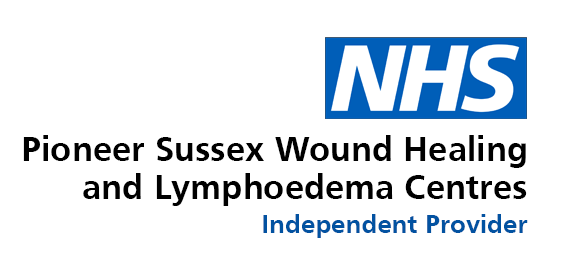Diary
The diary is integral to a positive patient experience from booking to payment. Managing the front desk should therefore be optimised to allow you to work as efficiently as possible.
Jelly’s intuitive diary screen has everything needed to manage patient bookings, payments and enquiries. From check-in to payment, information is shared between reception and practitioner so the patient visit can be managed discreetly and waiting times kept to a minimum. By monitoring and reporting on patient visit times, bottle-necks can be identified and service improved.