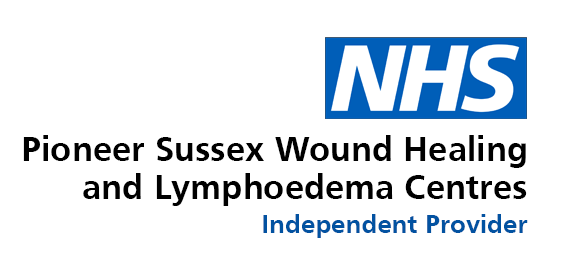This statement covers the JellyPx application when used on PCs/ Apple Macs / phones and tablets.
This application is provided by Jelly Software Ltd. We want as many people as possible to be able to use this application. For example, that means you should be able to:
- Change the base colours of the buttons and grid headers
- Zoom in up to 200% without the text spilling off the screen
- Navigate most of the application using just a keyboard
- We’ve also made the text as simple as possible to understand.
- JellyPx is available in eight different languages which can be set per user.
We know some parts of the application are not fully accessible:
- You cannot modify the line height or spacing of text
- PDF documents that are generated are not fully accessible to screen reader software.
- live video streams do not have captions.
- Any documents that are generated rely on the underlying templates which are maintained by your clinic or pharmacy. So, if you feel that any letter or document you have received is difficult to read, please contact them in the first instance.
- The same will apply to any text messages or emails that you receive.
Feedback and contact information
If you need information regarding this application in a different format like accessible PDF or large print then please contact us on support@jellysoftware.com.
We’ll consider your request and get back to you in five working days.
Reporting accessibility problems with this website
We’re always looking to improve the accessibility of our application. If you find any problems not listed on this page or think we’re not meeting accessibility requirements, email support@jellysoftware.com with the area of the application that you have a problem with and ideally supply a screenshot that clearly shows the problem.
Technical information about this application’s accessibility
Jelly Software Ltd is committed to making its application accessible, in accordance with the Public Sector Bodies (Websites and Mobile Applications) (No. 2) Accessibility Regulations 2018.
Compliance status
The JellyPx application is partially compliant with the Web Content Accessibility Guidelines version 2.1 AA standard, due to the non-compliances and exemptions listed below.
Non-accessible content
Please contact us to receive alternative copies of any content not accessible to you.
- Navigation and accessing information: There is no way to jump through the main menu options using a keyboard.
- On the diary screen it is not possible to select specific appointments using the keyboard.
- It’s not possible for users to change text size without some of the content overlapping.
We’ve assessed the cost of fixing the issues with navigation and accessing information, and with interactive tools and transactions. We believe that doing so now would be a disproportionate burden within the meaning of the accessibility regulations.
What we’re doing to improve accessibility
Our accessibility roadmap is part of our overall development roadmap and so as accessibility problems are reported they get added to the development roadmap. This document this will contain the plan to improve accessibility of the application as required.
Preparation of this accessibility statement
This statement was prepared on 13th August 2023. The application was last tested on 13th August 2023. The test was carried out by our support team.